Vue 函数式组件
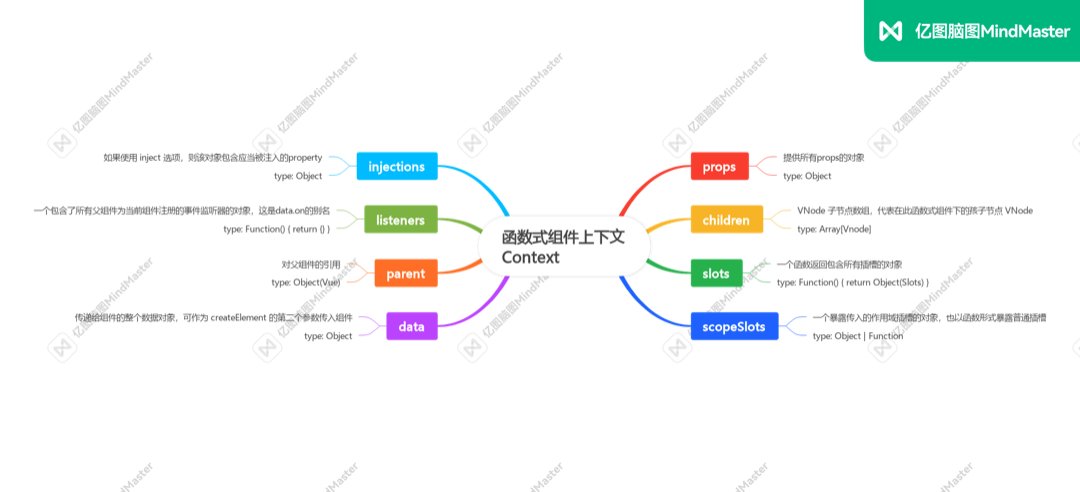
使用 Functional 的好处
- 函数式组件不生成 vue 实例
- 不处理数据响应式
- 没有状态
- 没有生命周期方法
- 更加轻量,性能更好
场景
适合展示型、弱交互、没有状态的组件 、高阶组件
props
父组件
vue
<template>
<div>
<FC :title="title" />
</div>
</template>
<script>
export default {
name: 'FCParent',
data() {
return {
title: 'hello',
}
},
}
</script>
<style></style>函数式子组件
js
<template functional>
<div>
<h1>{{ props.title }}</h1>
</div>
</template>
<script>
export default {
name: 'FC',
props: {
title: [String],
},
}
</script>
<style></style>computed 或 methods
需要把 computed 改为 methods
父组件
js
<template>
<div>
<FC :title="title" />
</div>
</template>
<script>
export default {
name: 'FCParent',
data() {
return {
title: 'hello',
}
},
}
</script>
<style></style>函数式子组件
js
<template functional>
<div>
<h1>{{ props.title }}</h1>
<h2>{{ $options.methods.fullName(props) }}</h2>
</div>
</template>
<script>
export default {
name: 'FC',
props: {
title: [String],
},
methods: {
fullName(props) {
return props.title + 'jack' + 'chou'
},
},
}
</script>
<style></style>provide 或 inject
父组件
js
<template>
<div>
<FC :title="title" />
</div>
</template>
<script>
export default {
name: 'FCParent',
data() {
return {
title: 'hello',
}
},
provide: {
name: 'jack',
},
}
</script>
<style></style>函数式子组件
js
<template functional>
<div>
<h1>{{ injections.name }}</h1>
</div>
</template>
<script>
export default {
name: 'FCParent',
inject: ['name'],
// 如果 inject 是个对象,这么写:
inject: {
name: 'name',
},
}
</script>
<style></style>引入函数式组件
父组件
js
<template functional>
<div>
<component :is="injections.components.NormalChild" />
</div>
</template>
<script>
import NormalChild from './NormalChild.vue'
export default {
name: 'FCParent',
inject: {
components: {
default: {
NormalChild,
},
},
}
}
</script>
<style></style>子组件
js
<template>
<div>
<h1>child of normal component</h1>
</div>
</template>
<script>
export default {
name: 'NormalChild',
}
</script>
<style></style>事件 emit
父组件
js
<template>
<div>
<FC @click-me="onClickMe" />
</div>
</template>
<script>
export default {
name: 'FCParent',
methods: {
onClickMe($event) {
console.log($event) // will log: event data
},
},
}
</script>
<style></style>子组件
js
<template functional>
<div>
<h1 @click="() => listeners['click-me']('event data')">hello functional</h1>
</div>
</template>
<script>
export default {
name: 'FC',
}
</script>
<style></style>增加类名和内联样式
tips
- 在父组件中,对函数式组件绑定静态或者动态的 class 类名或者 内联 style 是无效的
- 必须在函数式子组件的根节点中,声明 data.class(动态绑定的类名)和 data.staticClass(静态绑定的类名);以及 data.style(动态绑定的内联样式)和 data.staticStyle(静态绑定的内联样式)
- 此外,函数式子组件中的 style 最好不要加 scoped 属性,这样在父组件中对其绑定的类名将失效
父组件
js
<template>
<div>
<FC class="static-class-name" :class={ 'dynamic-class-name': bool } style="width: 100px" :style="{ height: '100px' }" />
</div>
</template>
<script>
export default {
name: 'FCParent',
data() {
return {
bool: Math.random() > 0.5,
}
},
}
</script>
<style scoped lang="less"></style>函数式子组件
js
<template functional>
<div class="fc" :class="[data.class, data.staticClass]" :style="{...data.style, ...data.staticStyle}"></div>
</template>
<script>
export default {
name: 'FC',
}
</script>
<style lang="less"></style>